









Advertisement






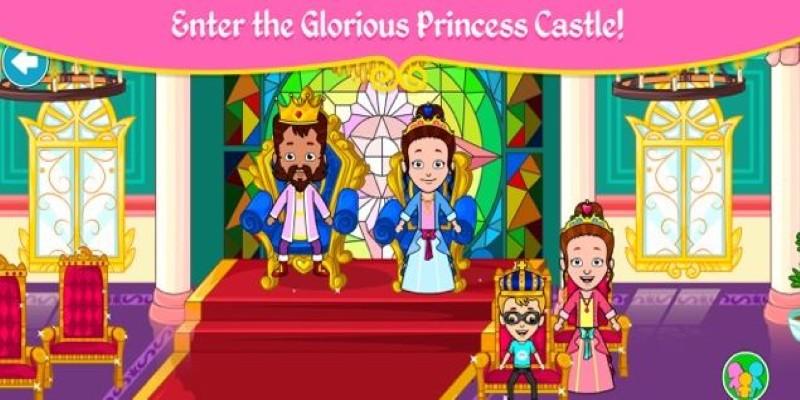


Advertisement
Tizi Town: My Princess Games skips the usual pressure of winning or scoring. Instead, it gives kids the freedom to do whatever they like inside a pastel-colored castle. Think dress-up, pretend cooking, spa fun, and room decorating—all in one place. It’s made for kids who enjoy exploring and creating their own stories.

From the moment it loads, it feels like opening a toy box. There are no rules. Pick a character, drag them around, change their look, and drop them into scenes like the royal kitchen, garden, or bedroom. Tap objects and they respond with animations. A chair pulls out, a light turns on, a cake gets sliced. Everything moves smoothly and reacts just enough to keep attention.
The game doesn't talk. Characters don't speak, and no instructions shout at you. However, the design is clear, and the interactions are self-explanatory. Kids who've tried interactive story apps will get it in seconds. The lack of voice makes it quiet, but cheerful music and soft sound effects keep it playful.
Visually, it's gentle. No loud colors, no sudden flashes, and no rush. Characters respond with simple actions—waving, sitting, eating. The game moves at your pace. Something is calming about that, especially for younger kids who don't do well with fast or noisy apps.
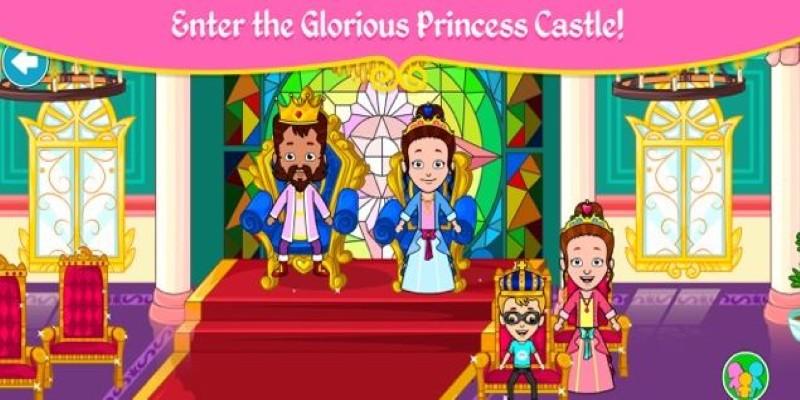
What stands out is the open-ended design. You don’t need to finish tasks to unlock things. Everything’s available from the start—clothes, food, furniture. Kids can mix outfits or rearrange a bedroom five times in minutes. And it doesn’t matter. There’s no right or wrong way to play. It’s digital free play, and that’s the point.
If your child likes turning toys into stories, they’ll enjoy this. It encourages creative storytelling without forcing direction. Parents wanting low-pressure screen time that still engages will probably appreciate it, too.
Step 1: Open the app and start from the home screen. Choose one of the main options, such as dress-up, makeup, spa, cooking, or room decorating.

Step 2: In dress-up mode, tap on hairstyles, clothes, shoes, and accessories to try them on. Everything is unlocked—use anything you like.
Step 3: In makeup mode, select tools like lipstick or eye shadow. Arrows show where and how to apply each item.
Step 4: In the kitchen, drag ingredients into mixing bowls or pots. Tap to chop, stir, or cook. Use recipe cards as your guide.
Step 5: For spa treatments, tap tools like tweezers, scrubs, or wipes. Clean and refresh the princess’s face in the shown order.
Step 6: In decorating mode, pick from beds, wallpapers, rugs, and more. Tap to place items and drag to move them around.
Step 7: When you're done, you’ll see a “Before and After” screen. Tap the camera icon to save the picture.
Step 8: Return to the home screen at any time to switch characters or try a new activity. Play as much or as little as you like.

Step 9: If you see ads, wait a few seconds until the close button shows up, then skip to continue playing.