









Advertisement
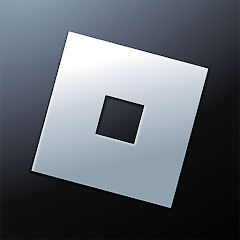








Advertisement
Roblox feels more like a playground than a traditional video game. It’s not about winning or losing, it's about exploring, building, and jumping into weird, random adventures. Another player made every game you try. Some are simple obstacle courses; others turn you into a chef, a ninja, or a tycoon. There's no main goal, which is exactly why people keep coming back.

Visually, Roblox is blocky and basic. But that’s never been a problem. The fun isn’t in the graphics—it’s in the variety. One day you’re farming pets, the next you’re flying a spaceship into a black hole. It’s unpredictable in a good way.
There’s a tool called Roblox Studio that lets anyone make their own game. It takes a bit to learn, but once you do, the possibilities are wide open. Some creators build just for fun. Others take it more seriously and turn it into a side hustle or even a full-time thing.
The in-game currency is called Robux. You can play almost everything without paying, but many games include upgrades or cosmetics that cost Robux. It’s easy to go overboard if you’re not paying attention. There are parental controls to manage spending, but they’re not obvious unless you look for them.

What keeps Roblox from getting old is how often it changes. New games drop daily. Existing ones get updates. Whether you're into racing, survival, roleplay, or just chatting, there's always something new to check out. That constant stream of stuff is what makes Roblox feel alive.
Step 1: Download the Roblox app or go to the website. Create a free account. Pick a username that doesn’t include your real name. Once logged in, you'll see a homepage full of games.

Step 2: Browse or search for a game. Popular categories include obby (obstacle courses), simulator, tycoon, roleplay, and horror. Each game shows how many people are playing and how many likes it has.
Step 3: Click the green play button to launch a game. Basic controls:
Every game is a little different, so expect a few minutes of figuring things out.
Step 4: To change your avatar, hit the "Avatar" button on the home screen. You can try out different clothes, hats, and faces. Some are free. Others cost Robux.

Step 5: To talk in-game, press “/” to open the chat. Roblox has filters that block inappropriate words, but it’s still a good idea to be respectful. You can also add friends and join games they’re playing.
Step 6: Liked a game? Tap the heart icon to save it to your favorites. That way, you won’t lose it when you want to come back later.