









Advertisement







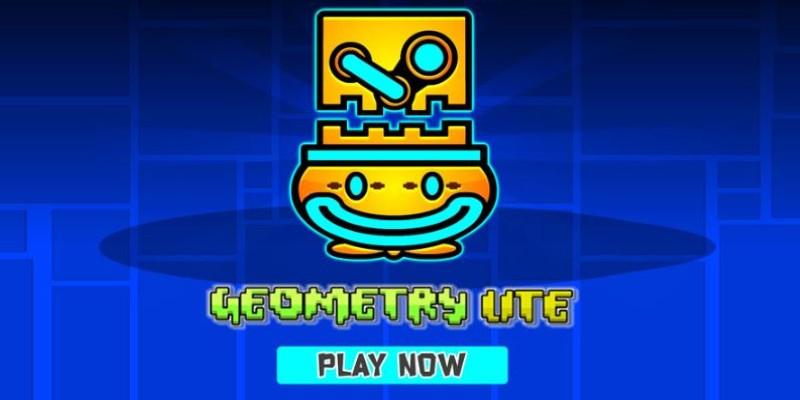

Advertisement
Geometry Dash Lite is a game that doesn’t try to be anything more than it is. A tap-to-jump rhythm runner where one wrong move sends you straight back to the start. It’s simple. It’s brutal. It’s weirdly satisfying.

You’re a square. That’s it. No story, no fancy graphics, no power-ups to save you. The screen scrolls, the music starts, and your job is to tap whenever you need to jump. You’ll face spikes, drops, flying sections, and platforms that vanish if your timing is even a little off. And when you fail—which you will—it restarts instantly. No loading screens. No pity.
The look of the game is minimal but sharp. Bright colors, glowing outlines, and a lot of movement. Each level comes with its own soundtrack, which isn’t just background noise—it actually matches the pattern of the level. The beat helps you stay on track…until it doesn’t. Some jumps follow the rhythm perfectly, then one will come out of nowhere and catch you off guard.
What makes Geometry Dash Lite work is how tight everything feels. The jump happens the moment you tap. There’s no delay, no floaty feel. So when you crash, it’s not the game’s fault—it’s yours. That’s frustrating, but fair. And it’s what keeps you coming back.

There's no tutorial. No tips. The game throws you in and expects you to learn by failing, which you will. A lot. But when you finally clear a tough section after twenty tries, it feels earned. That little victory is enough to get you hooked.
It’s free to play, so you’ll see ads here and there. But they don’t interrupt the actual gameplay. They show up between runs or when you pause—not mid-level. That makes them tolerable.
Overall, Geometry Dash Lite is a quick-hit kind of game. You can pick it up for five minutes or lose an hour trying to beat one level. Either way, it’s a solid mix of music, timing, and trial-and-error that keeps things interesting.
Step 1: Download Geometry Dash Lite from the App Store or Google Play. Open the app and hit "Play." No sign-in or setup needed.
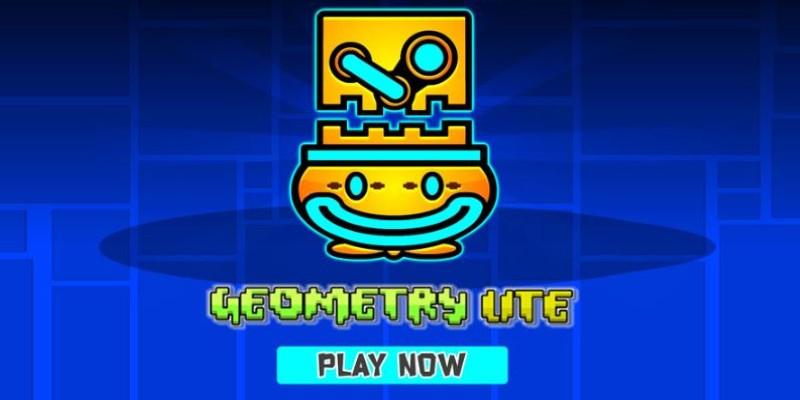
Step 2: Pick the first level, “Stereo Madness.” It’s the easiest of the bunch (relatively speaking). Once you tap it, the level starts. Your square moves on its own.
Step 3: Tap anywhere on the screen to jump. That’s your only control. Time your taps to jump over spikes and gaps. Miss a jump? You start over from the beginning.
Step 4: As you move through levels, things get tougher. You’ll hit launch pads, fly a rocket, flip gravity, and go through portals that change the way your square moves. But it’s still just one tap to control it all.

Step 5: Use the music to your advantage. The beat often lines up with when you need to jump or fly. Over time, you’ll start to feel the rhythm of the level.
Step 6: Clear a level, and the next one unlocks. You’ll also find hidden coins that can unlock new icons and colors for your square, giving a bit of flair to your endless jumping.