









Advertisement
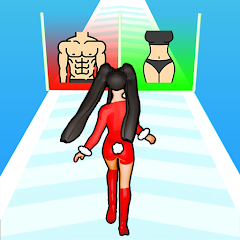








Advertisement
Build A Queen isn’t about subtlety. It's about going all in—glow sticks, fairy wings, neon skirts, and crowns that float above your head like UFOs. You start the game with the most basic avatar imaginable, and the fun begins the second you step onto the gem path. From there, it becomes a kind of makeover treadmill. The more you walk, the flashier your queen becomes.

The loop is simple, and that's what makes it easy to pick up. Walk to earn gems. Spend those gems on cosmetic upgrades. Watch your queen evolve into something you wouldn’t see on a real runway, but that’s kind of the point. Its style turned up past max.
There’s something satisfying about watching your character go from plain to wild in a matter of minutes. One upgrade adds rainbow boots. The next throws on laser glasses. Suddenly, you’re floating. Then there’s a fire trail behind you. At some point, it stops looking like a queen and starts looking like a sci-fi fantasy mascot—and that's part of the charm.

The contest part of the game doesn’t take itself too seriously. You strut down a short runway while the game scores you based on what you're wearing. The scoring isn't always clear, but it gives you a reason to keep upgrading. Want a higher score? Get rarer gear. Want to stand out? Stack effects until your screen sparkles like a holiday window display.
Visually, it’s heavy on pinks, blues, sparkles, and oversized effects. The music matches the vibe—fast, upbeat, catchy. There’s no storyline or deep mechanics, just a solid loop of collect-upgrade-show-off-repeat. Great for quick sessions or just zoning out while making your queen look borderline ridiculous.
Step 1: Open Roblox, search for “Build A Queen,” and tap the play button. You’ll start in a basic area with a plain-looking queen avatar. No flair yet—but you’re about to change that.

Step 2: Start walking along the glowing path made of gems. Your queen collects gems automatically as she moves. These gems are the game’s currency and are used to unlock all the upgrades.
Step 3: As you walk, you'll pass booths. Each one unlocks a different type of item, including hair, shoes, dresses, face accessories, wings, sparkles, and more. Tap on a booth to spend gems and get the item immediately.
Step 4: Keep walking. Items stack. Your queen doesn’t lose previous upgrades unless you reset her look. The further you go, the more outrageous she becomes.
Step 5: Once you’ve upgraded a bit, head to the Contest Zone. Your queen walks the catwalk, and the game gives you a score based on what she’s wearing and the rarity of each item.

Step 6: Use the teleport button to go back to the starting area and do it all over again. More advanced stations unlock over time, and some come with rare or animated items.
Step 7: Check the leaderboard if you care about rankings. Top scorers get special items and bragging rights. Or just keep upgrading for fun—there’s no wrong way to play.